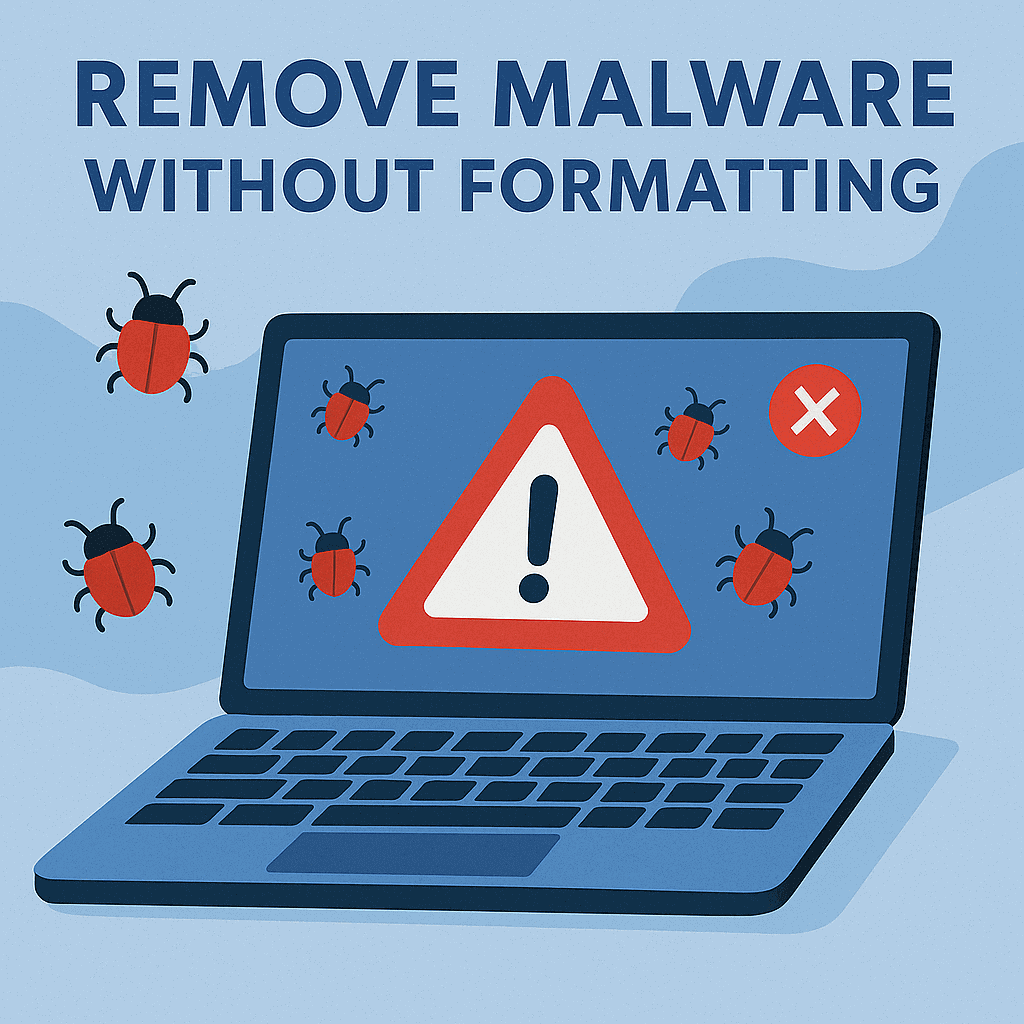
Got a sneaky virus but don’t want to wipe your computer? You’re not alone! Many people panic when malware hits, thinking they have no choice but to format. The good news is that you can remove most malware without losing your files or having to reinstall Windows. Here’s how to do it the smart way to remove malware without formatting your PC:
Step-by-Step Malware Removal (No Formatting Required)
- Disconnect your computer from the internet immediately to prevent further infection or data theft.
- Boot into Safe Mode with Networking – press F8 (older PCs) or Shift + Restart (newer Windows).
- Run a full system scan using a trusted tool like Malwarebytes or Windows Defender Offline.
- Delete suspicious files and quarantine anything flagged by your antivirus or antimalware software.
- Use tools like ADWCleaner and RogueKiller for deep cleanup of browser hijackers and rogue startup entries.
- Manually check installed programs and browser extensions – uninstall anything dodgy or unknown.
- Update your OS and all software once your system is clean to patch vulnerabilities.
Pro Tips from Our Technicians
- Create a System Restore Point regularly – it’s your get-out-of-jail card.
- Don’t click on random “free download” sites or fake pop-up warnings!
- Invest in a real-time antivirus for ongoing protection (paid versions often give better detection).
Backup Before It’s Too Late
If you’re not backing up your data, you’re tempting fate. Use cloud storage or an external hard drive. We recommend running full backups at least once a week.
You might be interested in: How to Spot a Failing Hard Drive Before It Dies (HDD + SSD)
Need Help in Canberra?
Still infected? Bring your computer to Local Geeks – we remove viruses, trojans, and spyware without formatting. We serve Gungahlin, Belconnen, Tuggeranong, and everywhere in between.