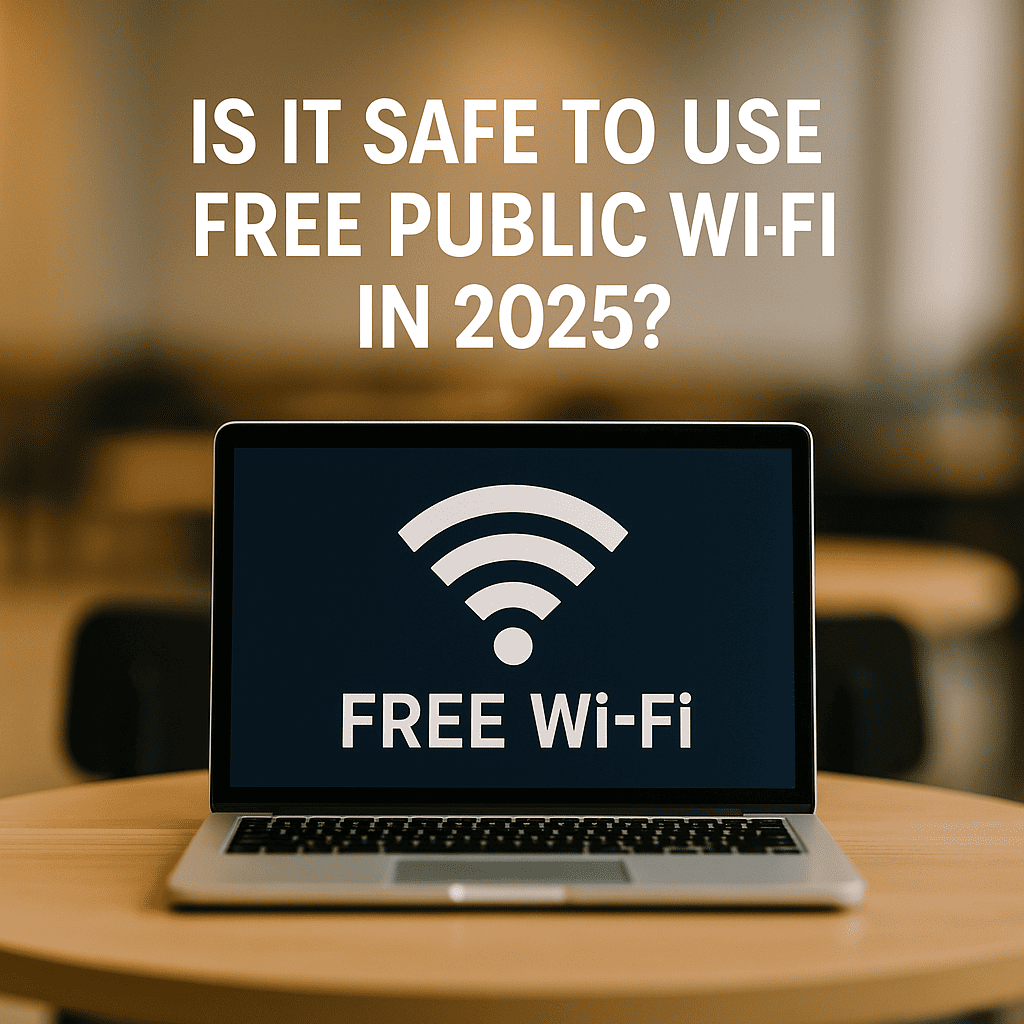
Public Wi-Fi is a digital lifeline in today’s hyper-connected world—whether it’s checking emails at the airport, uploading files from a cafe, or joining Zoom calls on hotel networks. But as convenient as free Wi-Fi sounds, it’s become a cyber playground for hackers in 2025.
So, is it still safe to use public Wi-Fi this year? Let’s break down the risks, trends, and tips to stay safe.
What is the public Wi-Fi?
Public Wi-Fi is a wireless internet connection that is openly available to anyone in a public place, such as cafes, airports, libraries, hotels, or shopping centres, often provided for free and without requiring a password.
Why is public Wi-Fi riskier than ever?
Hackers are no longer lone wolves, they’re using AI-driven tools to automatically detect and exploit vulnerabilities in public networks. In 2025, even short browsing sessions can expose:
- Login credentials
- Personal photos/files
- Online banking details
- Email contents and browser history
Cybercriminals use tools like Evil Twin hotspots, where fake Wi-Fi networks mimic trusted ones, tricking you into connecting.
Real-World threats in 2025:
According to Cybersecurity Ventures, over 68% of data breaches in 2024 originated from insecure public Wi-Fi access. The rise of session hijacking, DNS spoofing, and man-in-the-middle attacks has made it easier for hackers to eavesdrop.
And with remote work booming, more Australians are working from coffee shops, libraries, and shared spaces, often without any VPN or encryption.
Real-World Public Wi-Fi Attacks – The Evil Twin Threat:
In mid‑2025, cybersecurity experts issued urgent warnings about a wave of “Evil Twin Attacks” targeting travellers at airports, hotels, and major tourist hubs. These malicious networks mimic legitimate Wi‑Fi services—using nearly identical names such as “Airport_WiFi” instead of “Airport_Wi‑Fi”, in order to lure unsuspecting users into connecting. Once connected, a hacker can intercept login credentials, session tokens, and even banking information without the user realising it.
McAfee analysis revealed stark statistics: 25% of travellers have experienced hacking attempts via public Wi‑Fi, while 40% reported data loss or compromise while abroad. The tools required to deploy such fake hotspots now cost under US$500, making this attack vector widely accessible to criminals.
These incidents highlight the evolving threat landscape: even simple browsing or email checks can expose sensitive fields if done over an unsecured network. The combination of “vacation mindset”, relaxed device settings, and false trust in public Wi‑Fi is proving costly. Tourists and remote workers alike are being urged to remain vigilant, never connect to a network without verifying its name, and always use a VPN when on public networks.
How to use public Wi-Fi safely?
You can still use public Wi-Fi, but only if you follow essential safety practices. Here’s a checklist to stay protected:
- Always use a trusted VPN (Virtual Private Network)
- Turn off auto-connect for Wi-Fi networks
- Ensure HTTPS is enabled on websites
- Avoid online banking or sensitive tasks in public
- Disable file sharing and Airdrop features
- Use two-factor authentication for logins
For Android and iOS users, you can also install network monitoring apps to detect rogue hotspots and unsafe connections in real-time.
Pro Tip: Use your mobile hotspot
When in doubt, use your mobile data. With 5G coverage expanding in Canberra and across Australia, tethering from your phone is now a fast and secure alternative to unknown Wi-Fi networks.
You might be interested in: Signs Your Computer Has a Virus (How to Remove Virus).
What about Wi-Fi in hotels and airports?
Places like hotels and airports might feel safe, but they’re prime targets. In fact, fake networks like “FreeHotelWiFi” or “Qantas_Free_WiFi” are often planted by attackers nearby.
Always verify with the staff the exact name of the network before connecting. And again, never skip your VPN.
Final Thoughts:
In 2025, free public Wi-Fi is still usable, but not without smart precautions. By staying informed and applying basic cybersecurity hygiene, you can enjoy connectivity on the go without putting your identity or data at risk.